So started my new logo by making the black background since I have a white color in the logo. So I used Rectangle Tool to cover the background with Black color.
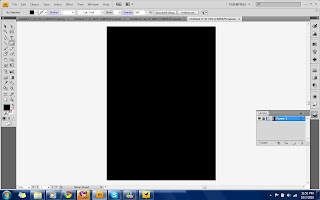
Layer1.jpeg
The second step was, I placed a BATIK picture and create an Oval shape by using Ellipse Tool.
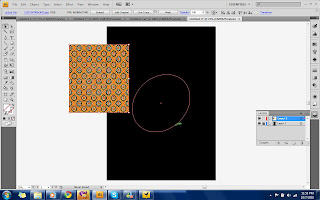
layer2a.jpeg
and then, still in layer 2, I mixed the picture and the oval by doing Clipping Mask.
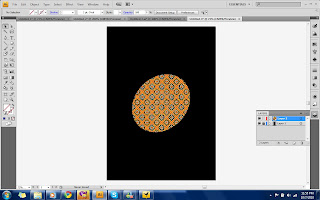
layer2b.jpeg
Next I put the Red block by using Rectangle Tool.
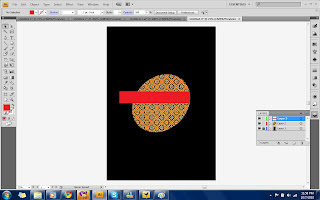
layer3.jpeg
I did the same to the second block but this time its White.
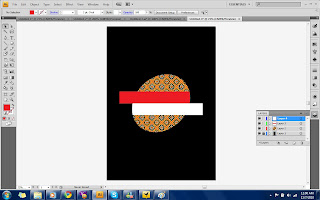
layer4.jpeg
The last part was to type the name "REPSOL" by using Type Tool.
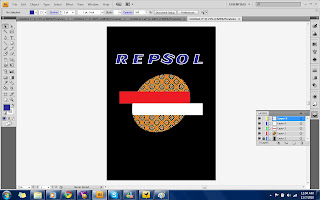
layer5.jpeg
So it is DONE!
The Indonesian Repsol!
No comments:
Post a Comment