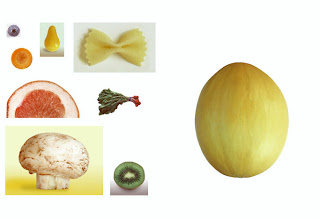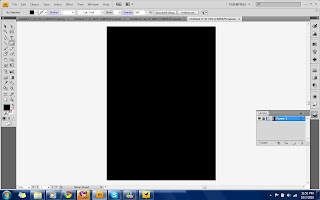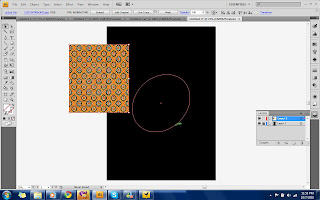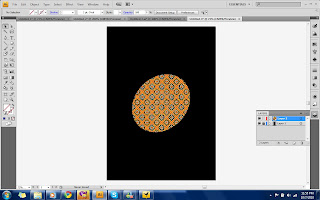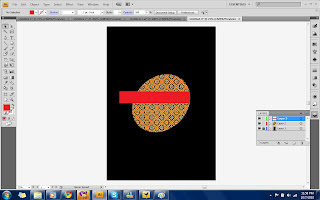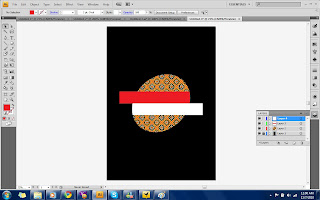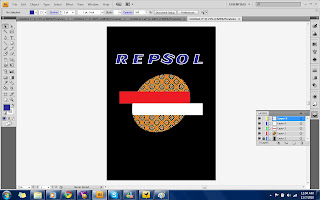So in this second assignment, we have to design an MMU Open day e-wallpaper.
I decided to come up with a very simple design, using a lot of white spaces.
The photos/files that I used are all taken from the internet:




 I made a gradient for the background and add a texture in the layer option.
I made a gradient for the background and add a texture in the layer option.
Then I cut the paperman and the sticky notes picture using magic wand and paste it to the canvas. I also resized it with free transform tool

Then I started putting some texts to add the information. I changed the layer style as I needed. I used outer glow, bevel and emboss, and color overlay :

Then I put MMU logo, Mascot and TM logo to show that it is an MMU event.
So here is the final output:

Thank you..!!